Display a PDF via a pushbutton
Solution
- Use Pushbutton ... process=...
to add a button that starts an InputScript
- In the InputScript, use the Start command to display the PDF file
Example
We add a button in the initial
screen of VA01 that makes work instructions available to the user:
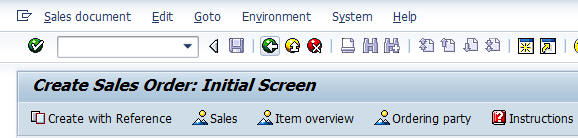
GuiXT Script
Pushbutton
(toolbar)
"@5E@Instructions"
process="display_pdf.txt"
using
PDF =
"va01.instructions.pdf"
InputScript "display_pdf.txt"
Parameter
PDF // PDF
file name
// display .pdf file
Start
&U[PDF]
// return without further actions
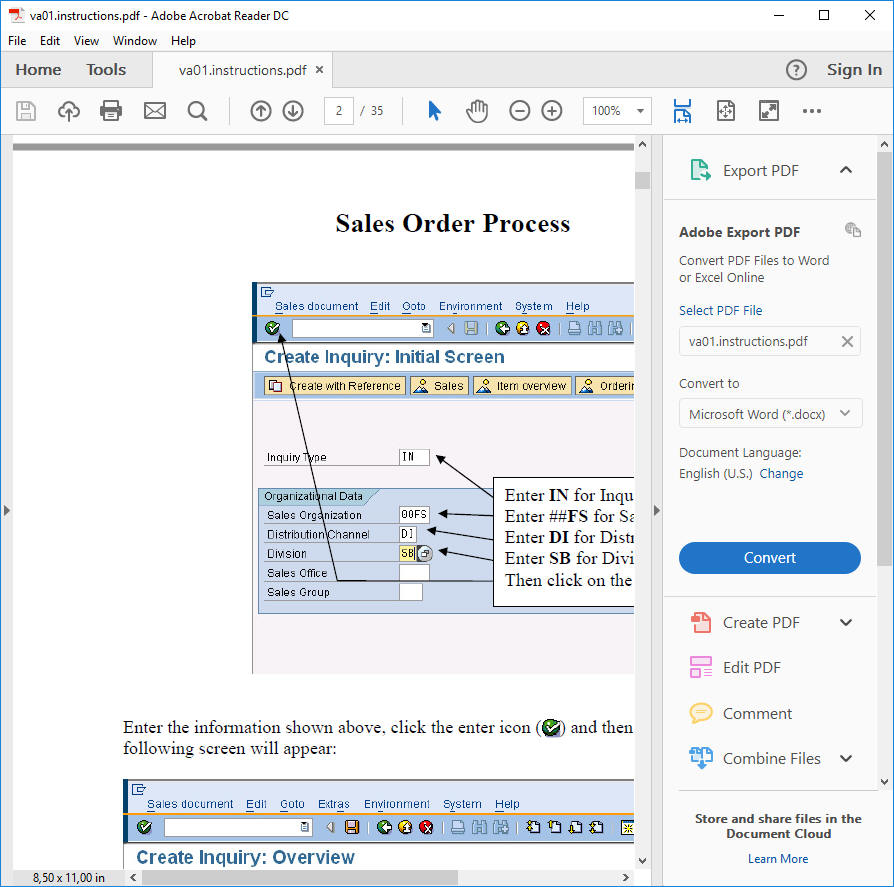
Remarks
You may specify an absolute path for the PDF, a web URL, a file from
SAP Web or Mime Repository, or a relative path which then refers to the
script directory.
Components
InputAssistant